





1. Firstly you should reset your phone adapter - heres how:
Find the MAC address of the device. It is a 12 digits HEX number located on the bottom of the unit.
Encode the MAC address. Please use the following mapping:
For example, if the MAC address is 000b8200e395, it should be encoded as "0002228200333395".
To perform factory reset:
The device will reboot automatically.
2. Once your adapter has reset pickup the attached telephone and call *** followed by 02 - You'll hear a read out of IP address - note this down, disregarding any leading 0's. So if you hear 192.168.001.014 - note down 192.168.1.14.
3. Type the web address into a web browser on a local PC (internet explorer, for example) it will look something like http://192.168.1.14 in your browsers address bar.
You will be prompeted for a password, enter 'admin' and click 'login'.
4.You will see a screen like the one below. Please change all settings which are displayed in purple.
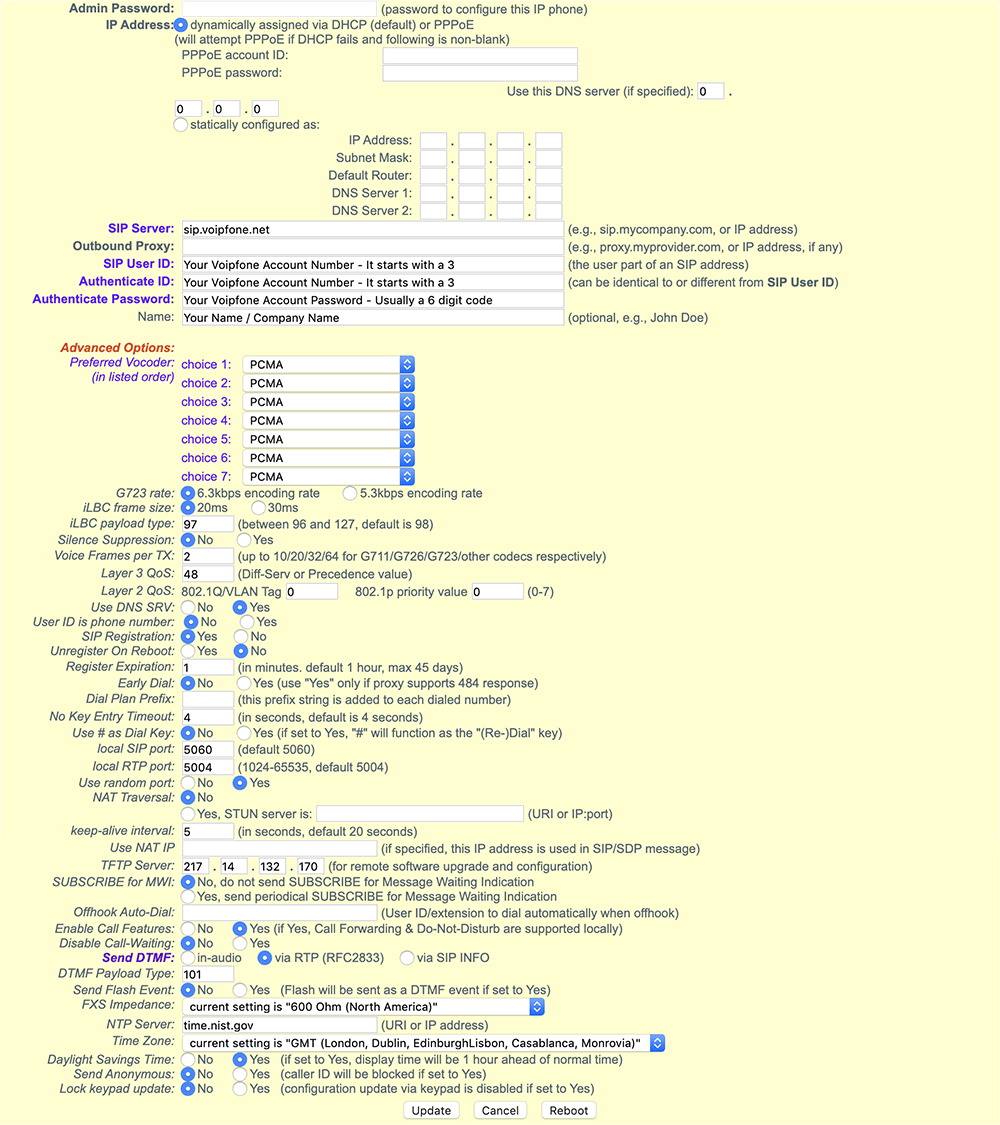
Once you have changed the settings in purple, click 'update' - once you have updated the device come back to this page and select 'reboot'.
New technology can seem confusing at first, but don't worry, we are here to help!
Your call, email or chat will be handled by one of our real live
customer services representatives - no AI, no bots!
You can speak to one of our Customer Service representatives by calling our dedicated Customer service line on 0345 868 5555 and we will be happy to answer any questions you have.
Log in to your online control panel to configure your services. With Voipfone's online control panel you can manage your account in real time, from your PC anywhere in the world.
You can try our service for FREE - without risk or commitment. Firstly, we'll give you a free incoming 056 telephone number so that people can call you from ordinary telephones.