





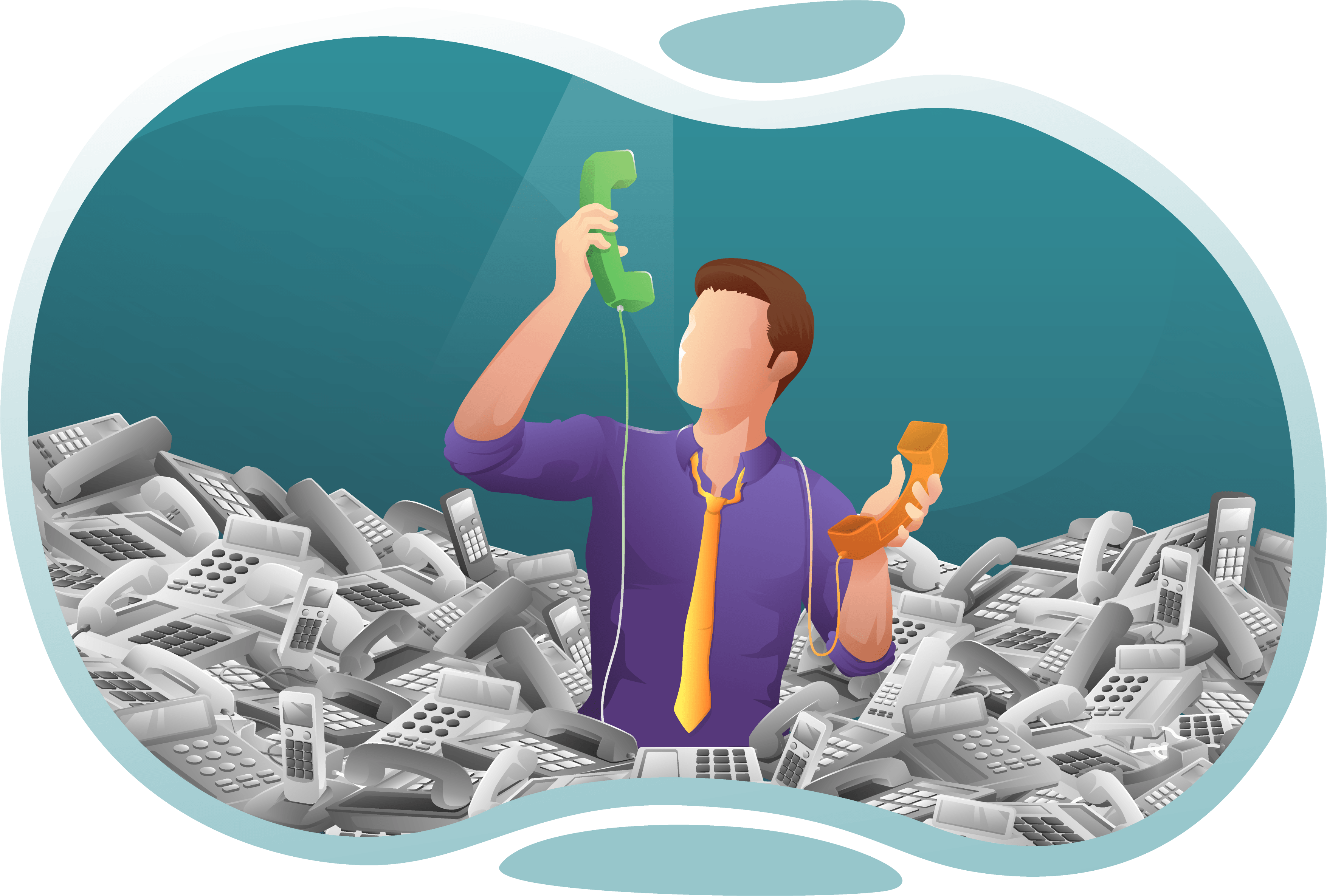
As well as all the features available to standard accounts, each extension on the PBX also has these additional features:
You can have up to 800 extensions on one account and each have the features and functions of a normal account such as call forward, voicemail, voicemail to email, music on hold, conferencing etc.
Transfer calls between extensions - wherever they are.
Extensions can be in the same office, a remote office, a home office or even another country - wherever they are calls between them are free of charge.
We do not restrict the number of simultaneous calls you can make on our PBX; you are limited only by your own network and bandwidth.
Each extension can be configured with a simple tick box on your website control panel to record all calls made or received on it.
DDI numbers for all extensions. You can attach as many numbers as you like to as many extensions as you like within the PBX. This means that each extension can have its own incoming calls from the outside world and they can be added and subtracted as you like.
All extensions can be dialled directly from inside the PBX using short number dialling.
You can set the hours that your office is open so that when you are closed, calls go to voicemail.
An incoming call to the master account can either ring all extensions at once so that the first person to pick up gets the call, or just one phone so that your receptionist can then forward the call to the correct extension.
You can take individual extensions out of the ring group or put them back in again at will from your own control panel.
The group feature allows you to combine some of your extensions so that they ring together when called. This is useful if your business is organised into departments with more than one person in each department or if some of your people wish to work from home as well as the office (no need to set diverts or call different numbers).
If you have phones that support it, you can see which extensions are busy or ringing. At the moment this means snoms, but others may well work.
Calls can be picked up from other phones in the same call group.
This free feature enables you to see which of your telephone numbers is being called instead of the number of the person calling you. ie it displays Called Line ID instead of Calling Line ID (CLI) on your phone. This can be a very useful feature because with Voipfone you can have as many numbers on your account as you want but sometimes you need to know which one of them your caller dialled. For example, if you run more than one business but only have one telephone, you will want to answer the phone with the correct business name.
Call queuing allows you to accept more calls into your telephone system than you have extensions or employees to answer them. With call queuing, your customers are answered automatically, held in a queue and while they are waiting for a representative they hear music and receive personal messages about where they are in the queue and when they will be answered. You never lose a customer because you couldn't answer the phone.
New technology can seem confusing at first, but don't worry, we are here to help!
Your call, email or chat will be handled by one of our real live
customer services representatives - no AI, no bots!
You can speak to one of our Customer Service representatives by calling our dedicated Customer service line on 0345 868 5555 and we will be happy to answer any questions you have.
Log in to your online control panel to configure your services. With Voipfone's online control panel you can manage your account in real time, from your PC anywhere in the world.
You can try our service for FREE - without risk or commitment. Firstly, we'll give you a free incoming 056 telephone number so that people can call you from ordinary telephones.