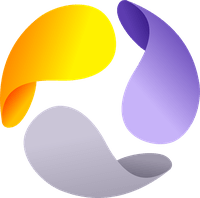Voipfone Fax Services

With a Voipfone fax number you can send and receive faxes without a fax machine to any anywhere in the world.
- No software to download and install
- No need for extra telephone lines
- No equipment needed
- Immediate use
- Paperless, inkless
- Send and receive faxes from anywhere you have an internet connection
The following types of fax numbers are available:
| Number | Per month |
|---|---|
| UK Local Numbers | £3 |
| 03003 Non Profit Numbers | £3 |
| 03302 Non Geo Numbers | £3 |
| 0845 Non Geo Numbers | £3 |
| 0870 Non Geo Numbers | £3 |
| 0843 Non Geo Numbers | £3 |
| 056 Non Geo Numbers | £3 |
For more information about the types of numbers we support, see our UK Telephone Numbers page.
No extra equipment needed
Save on paper and ink

Send and receive from anywhere