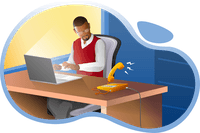Keep your number when you move to Voipfone

We can transfer (port) almost any landline number onto our service, including BT, Sky, TalkTalk and Virgin Media, as well as numbers from other VoIP providers.
If you have your broadband supplied over your phone line (ADSL or Fibre-to-the-Cabinet), this might be cancelled if you move your number. You should upgrade to full-fibre broadband before asking us to move your number.
If full-fibre broadband is unavailable in your area, you may still be able to have broadband over a copper line but without phone service, which is known as SoGEA (Single Order Generic Ethernet Access). Call us on 0345 868 5555, and we will guide you through the options available to you.
Of course, you don't have to keep your old number. If you would prefer a brand new one, you can choose a local phone number for any area code in the UK from our standard range, or pick one of our memorable numbers that your friends and family will easily remember.
Note: we cannot currently port mobile numbers. However, we do have some exciting new mobile services planned for later this year, which will include the ability bring your mobile numbers to us.