Softphone VoIP mobile app

Going on holiday? Or perhaps you're out of the house and worried about missing that important call? Why not take Voipfone with you when you're on-the-go with our softphone mobile app, available for iPhone and Android.
-
No cost
Installing our app is free and there are no additional charges for usage.
-
Convenient
All of your Voipfone VoIP services, directly on your mobile.
-
Easy
Simply install the app and log in with your Voipfone user account.
Note: You cannot use the softphone at the same time as another phone on the same account. If you are using the softphone as a temporary alternative while away from home, you must first ensure that your router or VoIP adapter is either turned off or its Voipfone account is disabled.