Voipfone for Your BT Landline

BT is switching off its old telephone network.
One result of this is that you now have a real choice of who you get your telephone service from – it's no longer fixed to your broadband.
So even if you get your new broadband from BT, we can provide your telephone service.
Here's why you should switch to Voipfone:
Keep your number
You can keep your BT phone number and move it to us for freeSave money
Our plans start from just £3 per month (ex VAT) for your phone number on Voipfone Flex, or £5 per month (ex VAT) for Voipfone 100 with your phone number, calling minutes and call barring included.Free calls
Calls to other Voipfone users are totally free – tell your friends and family!Customer support
Unlike BT we have award-winning customer support – test us, give us a call!We're the VoIP experts
BT is a relative newcomer to digital phone services, but we've been pioneering VoIP in the UK for more than 20 years, and have won numerous awards including the ISPA Best Voice Provider award for the past six years running.
Try us for free with no obligation and no commitment with our 30 day free trial