PBX Extension Numbers

Our Virtual PBX can have up to 800 extensions on each account and each extension can be called 'internally' by dialling its three digit short code or externally by adding DDIs.
Extensions can be in the same office or scattered all over the world.
It doesn't matter where they are physically located; they always work in the same way wherever - calls between extensions are always free no matter where they are.
Extensions have all the features and functions of main accounts plus a few more.
See our extension numbers support documentation to find out how simple they are to set up.
Up to 800 extensions
Free internal calls
Enables PBX features