I can't log into my account
First check that you have entered the correct email address and password. Do not enter your account number, or the 6-digit password which is used only for phone registrations.
I have forgotten my password
Go to https://my.voipfone.co.uk/#!/dashboard and click on "Forgotten Password" to reset your password.
My account has been disabled
Please contact support@voipfone.co.uk and one of our customer support team will assist you with this. Alternatively, you can give us a call on 0345 868 5555 between the hours of 9.00am-5.00pm Mon-Fri