





1. To find the IP address of the Yealink W52p base:
Press 'End call' (red button) until you're back on the home screen
Press 'Ok'
Select 'Status' (the icon with a blue circle and the letter "i" in the middle) and press 'Ok'
Select 'Base' and press 'Ok'
The Yealink phone will show IP: and the IP address
2. Make sure that your computer is connected to the same network and then enter that IP address in your computer's web browser address bar.
3. You should then see the Yealink login page, the default username is admin and default password is admin.
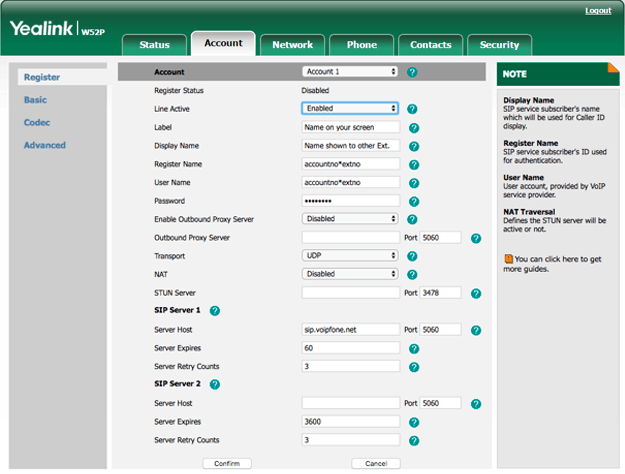
4. Click the Account Tab and enter the following details:
5. Click on Number Assignment.
6. Standard Configuration would be to set one line to one handset, i.e. Line 1 would be ticked only against H1, for both incoming and outgoing calls (the name will be the label you set on the account details page). The default for outgoing would also be 1. Click Confirm to save.
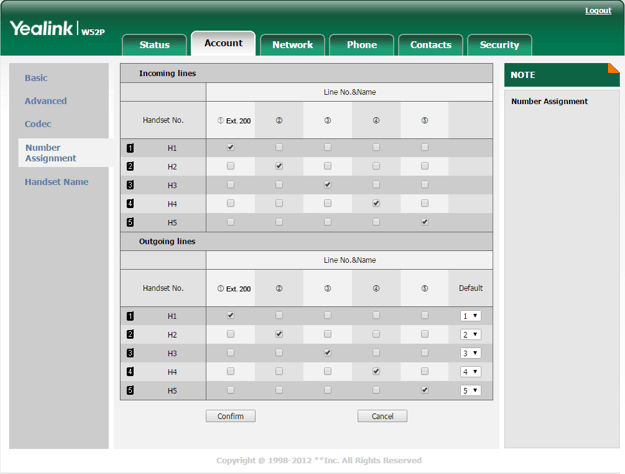
7. Click on Handset Name and give handset the same name that you put in the label field on the account registration page. Click Confirm to save and your Yealink handset should be setup.
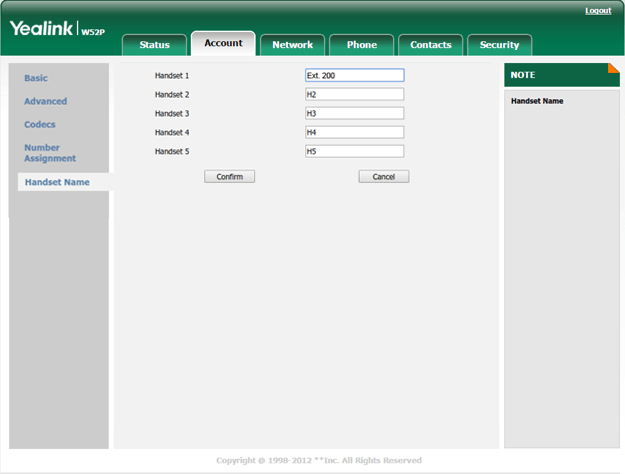
Please note: These are basic account settings for getting your Yealink W52p registered and does not include security settings for your phone or your network, or settings that would be personal preference. For more information please contact your IT support team or the hardware manufacturer.
New technology can seem confusing at first, but don't worry, we are here to help!
Your call, email or chat will be handled by one of our real live
customer services representatives - no AI, no bots!
You can speak to one of our Customer Service representatives by calling our dedicated Customer service line on 0345 868 5555 and we will be happy to answer any questions you have.
Log in to your online control panel to configure your services. With Voipfone's online control panel you can manage your account in real time, from your PC anywhere in the world.
You can try our service for FREE - without risk or commitment. Firstly, we'll give you a free incoming 056 telephone number so that people can call you from ordinary telephones.