Snom Setup Wizard
Firstly ensure you are using the latest stable version of the firmware for your snom phone. Our recommended firmware versions are below. Click here to download firmware files.
- For snom 3x0 phones: 8.4.35
- For snom 7xx phones: 8.9.3.80
- For snom D305 phones: 8.9.3.80
- For snom D315 phones: 8.9.3.80
- For snom D335 phones: 10.1.64.14*
- For snom D345 phones: 10.1.64.14
- For snom D375 phones: 8.9.3.80
- For snom D385 phones: 10.1.64.14
- For snom D710 phones: 8.9.3.80
- For snom D712 phones: 8.9.3.80
- For snom D715 phones: 8.9.3.80
- For snom D717 phones: 10.1.64.14*
- For snom D725 phones: 8.9.3.80
- For snom D735 phones: 10.1.64.14
- For snom D745 phones: 10.1.64.14
- For snom D765 phones: 8.9.3.80
- For snom D785 phones: 10.1.64.14
- For snom D120 phones: 10.1.54.12**
*Upgrading to 10.1.64.14 reduces the maximum number of local phone book entries on this device from 2000 to 1000. Do not upgrade beyond 10.1.51.12 if you have or need more than 1000 local phone book entries.
**For early snom D120 phones with 10.1.10.1 stock firmware, we suggest moving to 10.1.37.11 initially, then 10.1.51.12 to avoid unexpected resets. Lastly, update to version 10.1.54.12.
Connect a cable from the NET socket on the back of the phone into your router or network switch. You can also connect your PC to your network via the phone using the PC socket on the phone should you wish.
Plug the power supply into the mains and the phone.
You now need to find the IP address of the phone, on most phones this is done by pressing Menu, Selecting Information or Maintenance, then selecting System Info.
Please note: Running this wizard will optimise your phone for the Voipfone service, all 'identities' will be configured to the Voipfone service. Do not use this wizard if you wish to have other providers configured on some identities.
This wizard should not be used for phones purchased from Voipfone. Please contact us in order to have your settings adjusted if you purchased from us.
- Network Details
- Your Details