Trooli broadband router Zyxel EX5601-T0 VoIP setup guide
This guide is designed to walk you through the process of configuring your Trooli Zyxel EX5601-T0 router (similar steps may work on other Zyxel routers) for use with a traditional phone in conjunction with Voipfone VoIP services.
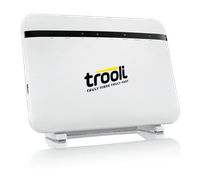
Go to the routers default address in your browser: 192.168.1.1
Log in with the username: admin
The default admin password is printed on the router.
There should be a Hamburger menu icon (
On the revealed panel, click on VoIP and then set the following options:
- SIP Service Provider:
Enabled - SIP Service Provider Name:
Voipfone - SIP Local Port:
5060 - SIP Proxy Server Address:
sip.voipfone.net - SIP Proxy Server Port:
5060 - SIP REGISTRAR Server Address:
sip.voipfone.net - SIP REGISTRAR Server Port:
5060 - SIP Service Domain:
sip.voipfone.net
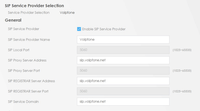
DTMF: Look for the arrow (it is quite subtle), and click to reveal the DTMF section. Set DTMF to RFC2833

Save your changes, then go into the SIP Account tab and click on the edit button (
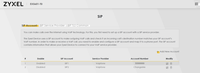
Enter your SIP username and phone password. These will be different to the details that you use to access your account dashboard, you can find them at:
Can't find your password?
You might be using an Extension Account. To confirm, go to your Dashboard. If the main page title says Extension followed by your extension number, then you will need to ask the account owner for your password.
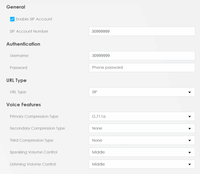
Finally be sure to go into the Regional tab and ensure that you have this set as:
GBR - UK
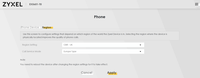
Once this is done try calling 155 from the attached phone, you should hear a pre-recorded message congratulating you on successfully setting up your phone with the Voipfone service.
To connect your UK phone to the router you should use a RJ11 to BT Adapter with a built-in ring capacitor. This connects to the green socket on the back of the router and lets you plug in a normal UK phone. RJ11 adapters can be purchased from our shop.
Some phones may work without an RJ11 adapter if you have an appropriate alternative cable, however to ensure the phone works fully and rings correctly for incoming calls you should use the correct adapter.