Snom M3 Configuration Guide
- Find the IP address of your phone - Pressing the + key on the left of the phone will display the IP address
- Vist the IP address in a web browser. It should look something like http://192.168.1.2 in your address bar
-
Select 'Identity 1' on the left of the web interface, fill
out the options as follows:
- Server is local: No
- Display Name: Your Name
- Account: Your Voipfone Account Number
- Password: Your Voipfone Account Password
- Registrar: sip.voipfone.net
- Authentication Username: Your Voipfone Account Number
- Server Port: 5060
- Re-registration time: 60
- Click Save
- Select 'Telephony Settings' followed by 'Reboot'
After the reboot your phone should connect successfully. The following test numbers will help you confirm the phone is working:
- 152 - Sound Test
- 155 - Confirmation Message