Telephone Adapter Configuration Guides
All our telephones adapters are pre-configured with UK ring and dial tones, our own optimum network settings and your user account details - so you should be able to just plug them into your home or office network and and start making calls straight away.
Once installed, all our equipment is auto-provisioned; this means that we can remotely adjust its setting to keep it up to date or perform remote diagnosis and maintenance if required; this ensures that your hardware is running at its best all the time.
Linksys Adapter Configuration Guide
Grandstream Handytone Configuration Guide
Sipura Telephone Adapter Configuration Guide
Cisco ATA 186 Setup Guide
Trooli Technicolour DGA4134 Router VoIP setup guide