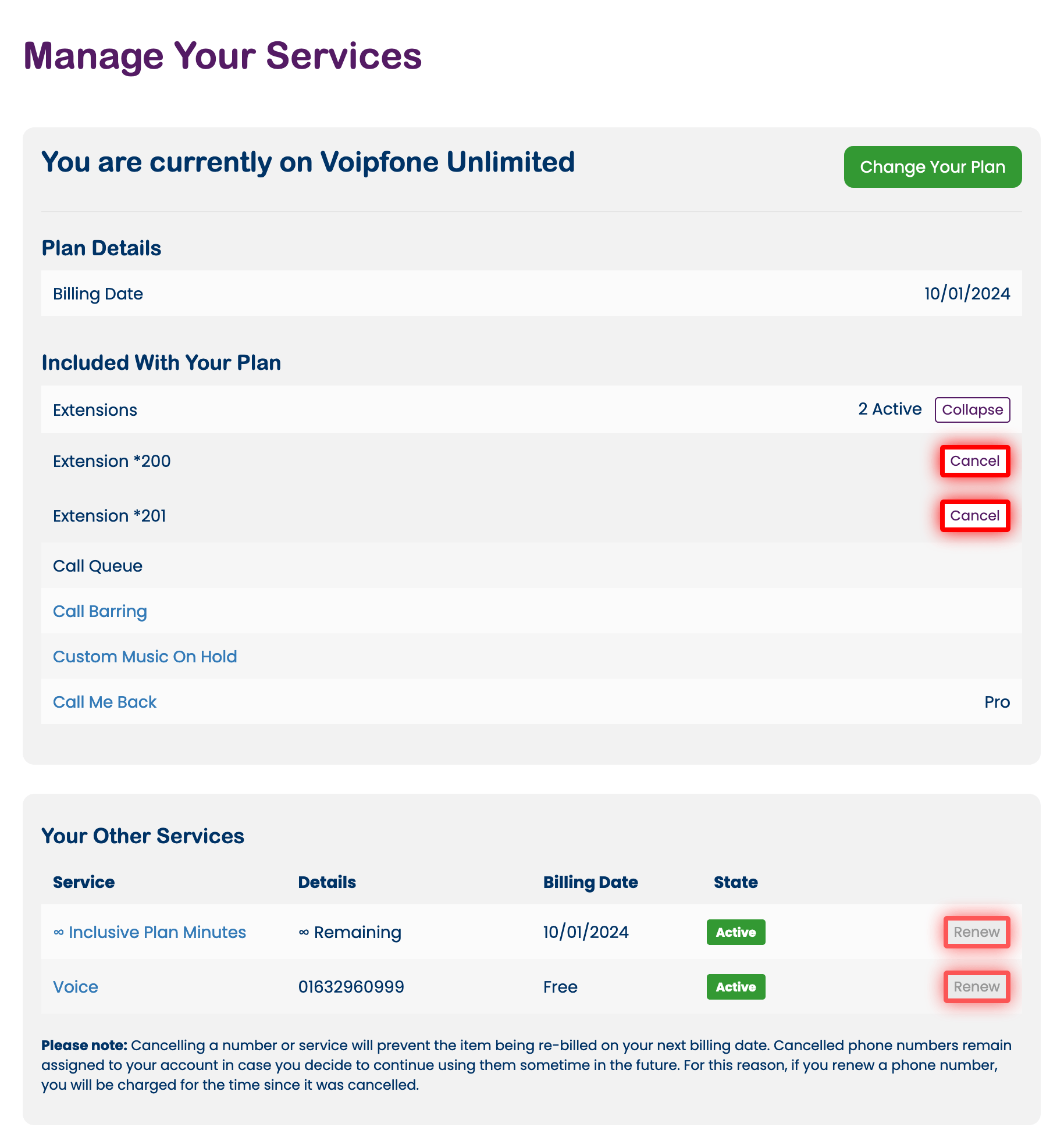Manage your services
Location: Services → Master Account → Manage Your Services .
If at any time you need to cancel a service, click on the Cancel button next to it. Cancelling a service will prevent the service being re-billed to you on its next billing date, and it will continue to function normally until then.
Please note: cancelled numbers remain assigned to your account, in case you decide to continue using them sometime in the future. For this reason, if you renew a cancelled number, you will be charged for the time since it was cancelled. To permanently remove a number from your account, choose Delete rather than Cancel.
To renew cancelled or lapsed items, click on the Renew button next to the service.